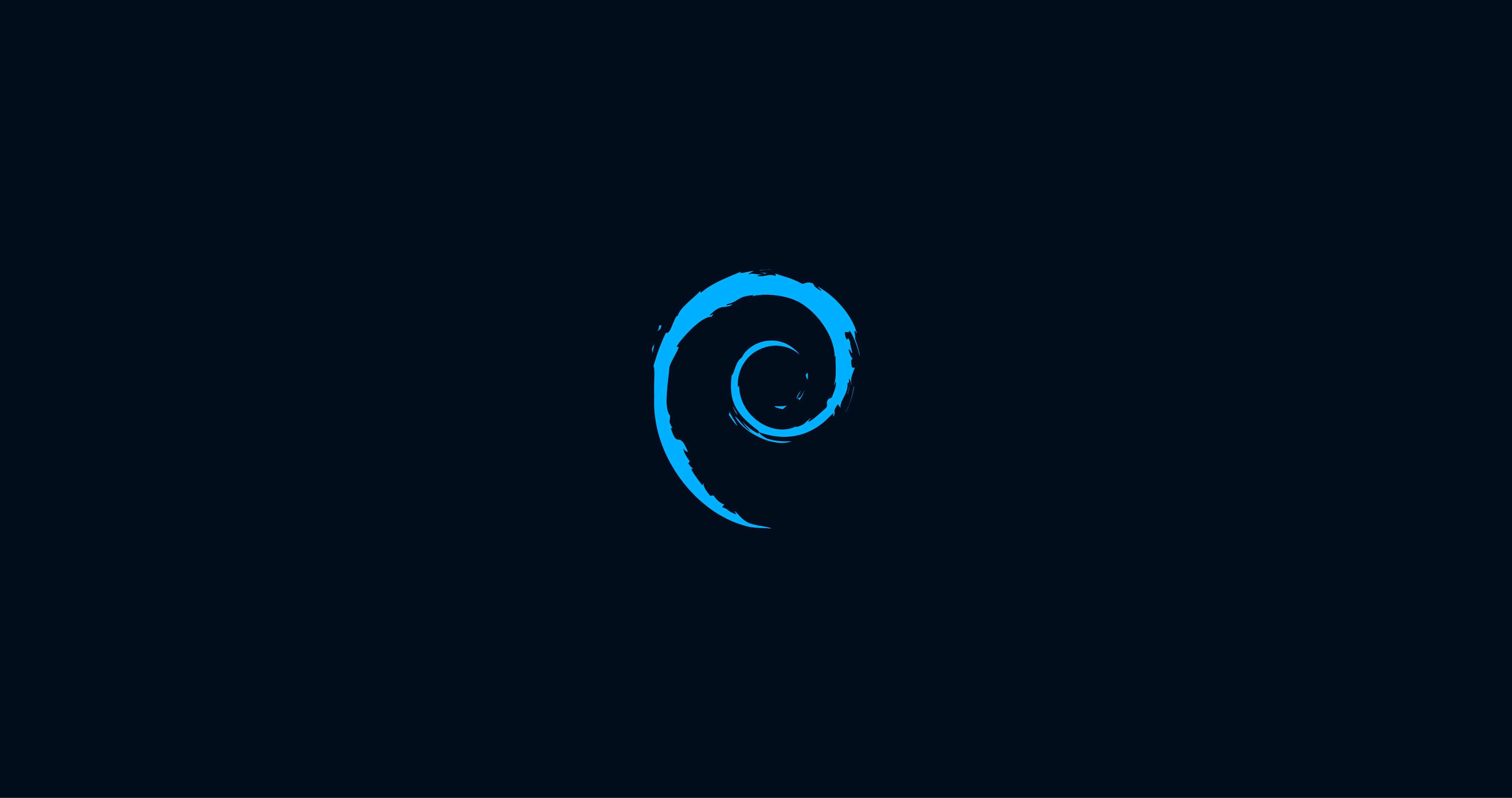alist

alist
MrLeealist一键搭建教程
安装nginx
#首先安装nginx方便反向代理 |
申请证书
curl https://get.acme.sh | sh -s email=my@example.com |
编写nginx配置文件
#vim /etc/nginx/conf.d/test.conf |
安装docker
curl -sSL https://get.docker.com/ | sh |
安装alist
docker run -d --restart=always -v /etc/alist:/opt/alist/data -p 5244:5244 -e PUID=0 -e PGID=0 -e UMASK=022 --name="alist" xhofe/alist-aria2:latest |
添加一起看功能
#alist后台>全局设置 |